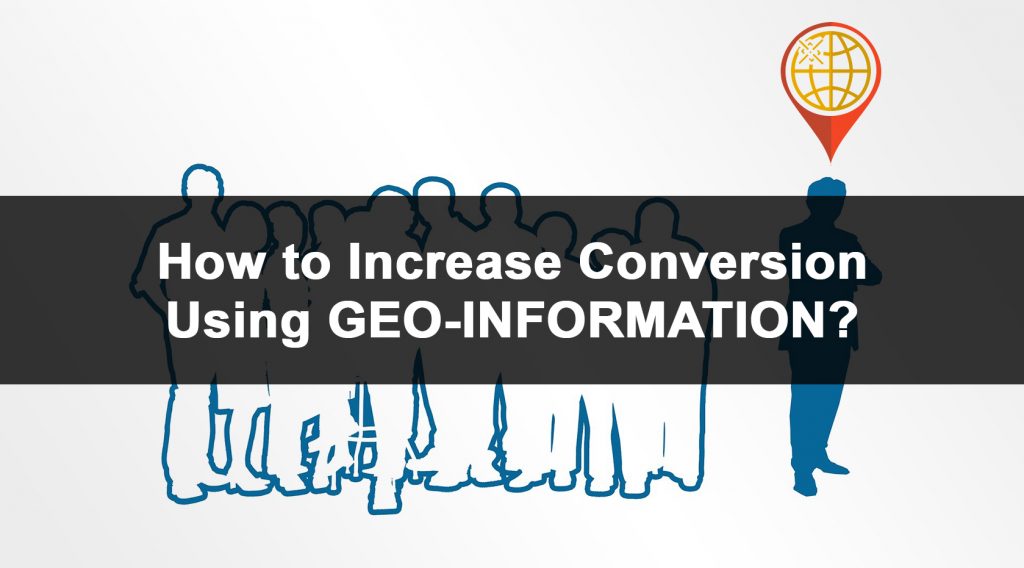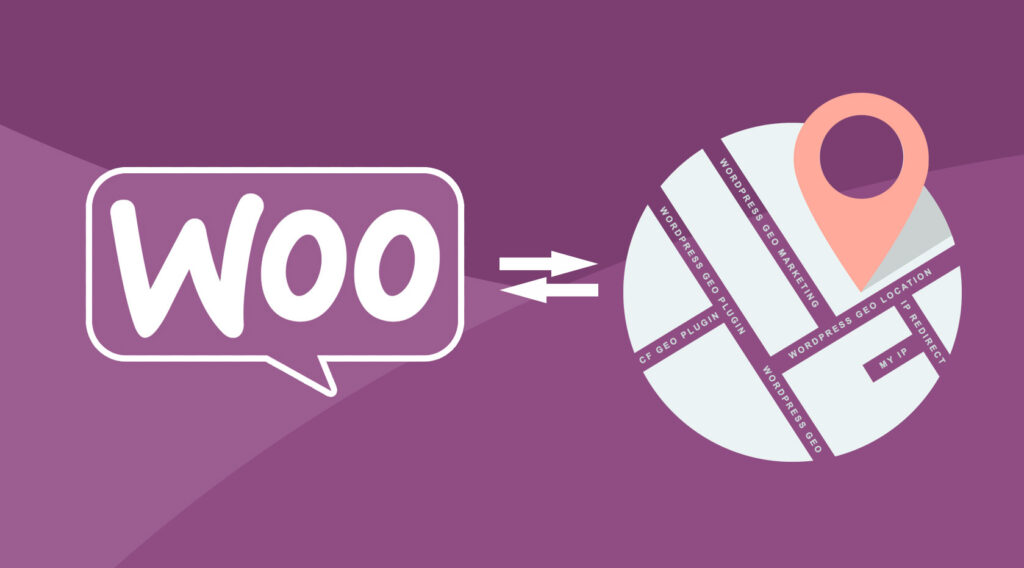Do you really know what happens when your site detects a visitor’s location? Do you store their IP? Do you share it with third-party services? And – most importantly – did they ever agree to it?
In the EU, these questions aren’t optional. GDPR has strict rules about collecting and processing personal data, and location data falls under that category. If you use geolocation in WordPress – whether it’s for shipping, pricing, or personalization – you need to make sure you’re doing it legally.
Let’s break down what that means without the boring legal talk.
Location data is personal data
An IP address can be enough to identify someone. Combine it with city or GPS coordinates and you’re definitely in “personal data” territory. Under GDPR, that means:
-
You must have a legal basis for collecting it (consent, contract, legitimate interest, etc.)
-
You must tell users what you’re collecting and why
-
You must protect it from misuse
Consent isn’t optional
If your geolocation setup uses cookies or sends data to external APIs, you need user consent before it happens. That’s why many sites use a cookie banner or a geolocation prompt.
The key is transparency.
Tell the visitor: “We use your location to show local shipping options and prices.”
Give them the choice to accept or decline. And make sure the site still works, even if they say no – maybe without location-based features.
Minimizing data collection
The safest GDPR move? Collect only what you really need.
If you just need a country for currency display, don’t store the full IP or exact GPS coordinates. Some plugins, like WP Geo Controller, allow you to anonymize IP addresses or only store non-identifiable location data.
This way, you’re reducing your risk if something ever goes wrong.
Third-party services and data sharing
If your plugin or theme sends location requests to an external service (like Google Maps, MaxMind, or IP geolocation APIs), you’re sharing data outside your site. That means:
-
You must disclose it in your privacy policy
-
If the data goes outside the EU, you must ensure the recipient complies with GDPR rules (Standard Contractual Clauses, adequacy decision, etc.)
Privacy policy updates
A GDPR-friendly WordPress site isn’t complete without an updated privacy policy.
Include:
-
What data you collect (e.g., IP, city, country)
-
Why you collect it (e.g., shipping, pricing, personalization)
-
How long you keep it
-
Who you share it with
-
How users can request their data or ask for deletion
Technical tips for compliance
-
Use a cookie consent plugin that can block geolocation scripts until approved
-
Anonymize IPs if you don’t need the full address
-
Make sure location-based features degrade gracefully without consent
-
Keep logs secure and limit access to them
Final thoughts
GDPR compliance isn’t just a legal checkbox – it’s about trust.
When visitors know you respect their privacy, they’re more likely to stick around, buy from you, and recommend your site. And that’s the kind of “marketing” you can’t fake.
With the right tools and a bit of planning, you can use geolocation in WordPress without crossing any legal lines. Do it right, and everyone wins.