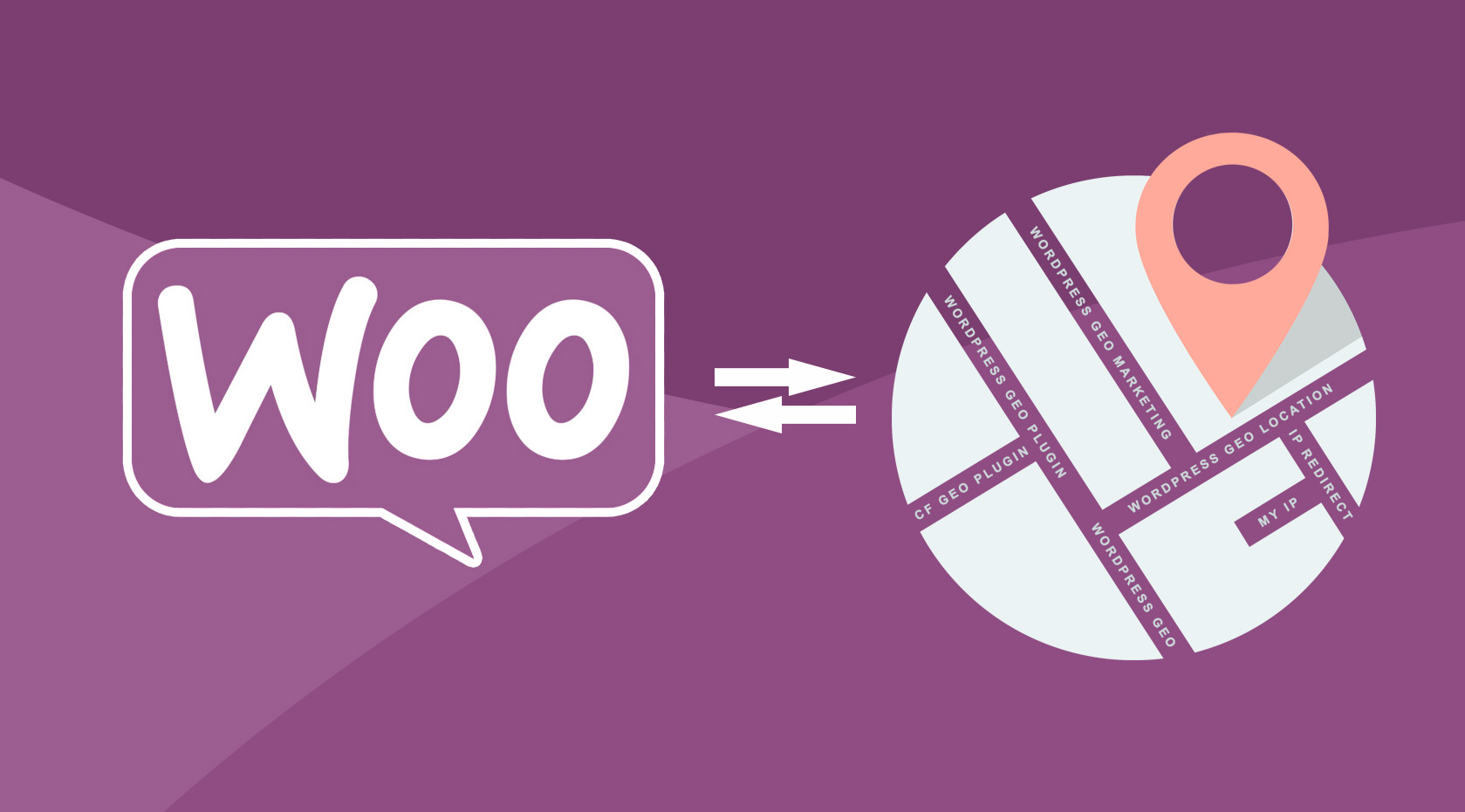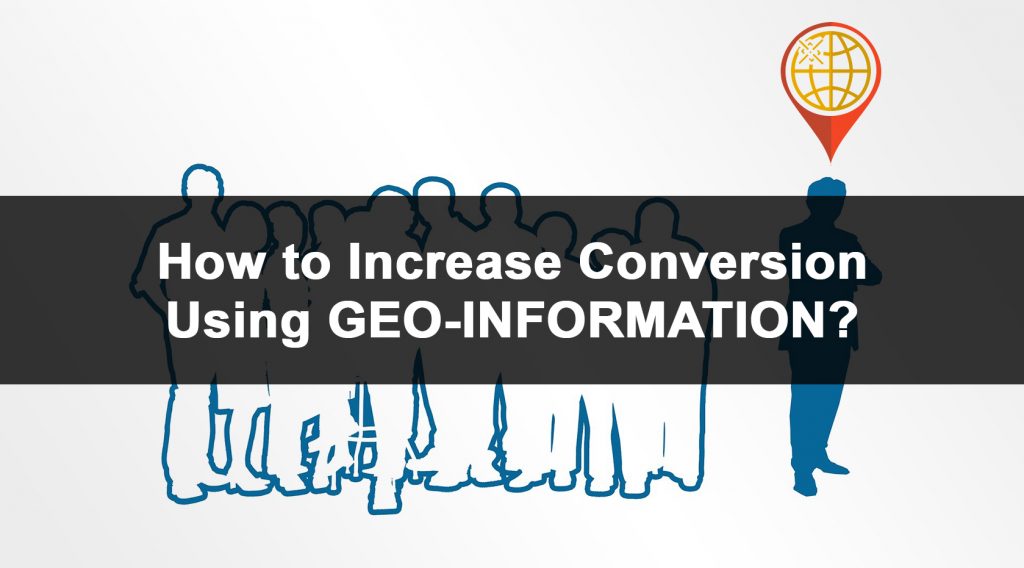Do visitors from different countries see the same thing on your store?
Do you offer free shipping to Germany but still show that message to someone in Argentina?
Is your store still showing prices in dollars to someone in Serbia who pays in dinars?
If yes – you’re probably leaving money on the table.
Geotargeting isn’t about tracking people or showing off. It’s about not being tone-deaf. When someone lands on your store, you have a very short window to prove you’re worth their time. Showing the right product, in the right currency, with the right message based on where they’re coming from – that’s how you earn that trust.
So, how do you do it without creating 12 different stores or losing your mind in plugin settings? Let’s get into it.
Start with location detection that actually works
WooCommerce has a built-in geolocation option. It’s… okay.
It tries to guess the visitor’s IP and pre-select the right country for taxes or shipping.
But if you need something more serious – dynamic content, local offers, smart banners – you’ll want a real geolocation plugin. Something like WP Geo Controller. It doesn’t just detect countries. It gives you continent, country, city-level targeting, and you can use it to show or hide any part of your store – prices, products, sections, whatever.
No coding needed. Just smart conditions.
One product, different versions for different places
Let’s say you sell digital products. A license might only be valid in the EU, but people from other countries are still seeing it – and buying it – only to get frustrated later.
With proper geotargeting, you can avoid that mess. Show the EU version to EU visitors. Show an alternate version or a message for everyone else. No confusion. No refunds.
Same goes for physical products. If you don’t ship worldwide, stop showing those products to people you can’t deliver to. Simple.
Discounts that make sense
Running a summer sale in Australia? Cool. But it’s winter in Canada.
Your visitors don’t care what deal you’re running globally – they care what applies to them. With location-based conditions, you can target offers to just one country or region. Show a custom banner. Display a coupon code only if the user is from a certain area.
It makes your promotions feel thoughtful. Like you actually considered them. That alone improves conversions.
Shipping logic without awkward surprises
No one likes going through checkout only to find out that “we don’t ship to your location.”
By that point, you’ve already lost them.
With geotargeting, you can pre-define what shipping zones should show up for which visitors. You can even display a small notice right on the product page – “Fast delivery available in Milan,” or “Free pickup in Belgrade today.”
People don’t need to ask. They see it right away. That saves time, and time builds trust.
Speak the right language – or at least the right currency
Even if your store is only in English, it doesn’t mean you have to treat everyone the same.
If someone lands on your site from Brazil, why not show them prices in BRL?
If your ad says “Free shipping in UK,” but the landing page doesn’t mention it again – that’s a missed opportunity.
Geotargeting lets you control this stuff. It’s not magic – it’s basic customer awareness.
Emails and ads that don’t waste your budget
If you collect user data – even just country – you can do a lot more with your emails.
Instead of blasting the same newsletter to your whole list, segment it. Send relevant offers to each region. Tools like Mailchimp or Brevo make this easy.
And for retargeting ads, it’s even more important. No point spending money showing ads for German-only products to people in Greece.
What about SEO?
Good question. A lot of people mess this part up.
If you’re using geotargeting, make sure you’re not hiding content from search engines. Don’t serve different content based on IP on the same URL if you care about indexing. Instead, either use dynamic content that loads after page load or create region-specific pages and use proper hreflang tags.
Done right, geolocation doesn’t hurt your SEO. It can actually help – especially with local searches.
Final thoughts
Geotargeting isn’t some corporate strategy. It’s common sense.
If someone walks into your physical store speaking French, you don’t yell back in English and hope for the best. You adapt. You respond. You make it easier for them to buy.
Same goes for WooCommerce.
It’s not about adding complexity – it’s about removing friction.
With tools like WP Geo Controller and some smart setup, you can turn a generic store into a local experience without needing five versions of your site. And the best part? You don’t need a dev team or an enterprise budget to pull it off.