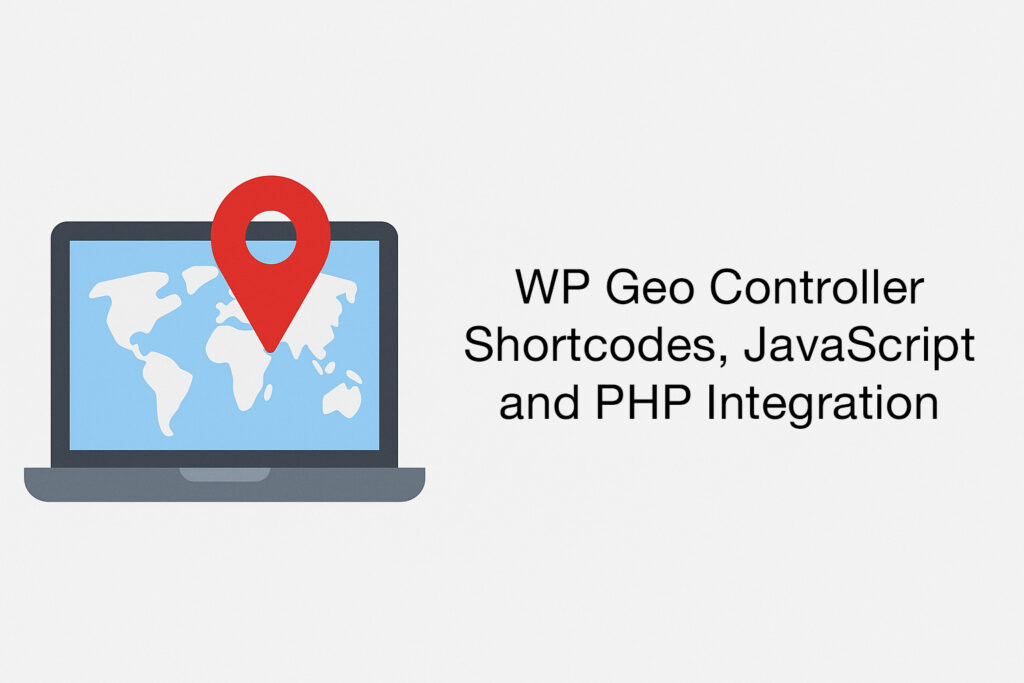In today’s competitive digital landscape, local SEO is crucial for connecting businesses with nearby customers. Utilizing geolocation effectively can enhance your local SEO strategy significantly. This article will delve into unique best practices for leveraging geolocation in local SEO, while also introducing the Geo Controller Plugin, available on WordPress.org, as an indispensable tool for optimizing your website.
Understanding the Power of Geolocation in Local SEO
Geolocation involves identifying the physical location of your website visitors through their IP addresses. This allows you to customize your site’s content based on the visitors’ locations, greatly improving user experience and content relevance.
For local SEO, geolocation is vital as it helps businesses become more visible to local users searching for products or services nearby. By employing geolocation, you can strategically display local offers, specific location information, and relevant products or services.
Advanced Geolocation Strategies for Local SEO
Location-Specific Content Blocks
Integrate location-specific content blocks that dynamically change based on the visitor’s location. This can include local news, weather updates, and location-based promotions. For instance, if a user from New York visits your site, they could see promotions relevant to New York residents.
Localized User Experience (UX)
Create a localized user experience by adjusting the site’s language, currency, and other locale-specific elements. This can make international visitors feel more at home on your site, increasing their likelihood of conversion.
Personalized Call-to-Actions (CTAs)
Use geolocation to customize CTAs. For example, a CTA for visitors from Los Angeles might read, “Find the Best Deals in Los Angeles,” while visitors from Miami might see, “Discover Miami’s Top Offers”.
Geo-Targeted Banners
Implement banners that trigger based on the visitor’s location. These can be used to offer location-specific discounts, collect local leads, or direct visitors to the nearest store location.
Optimized Local Landing Pages
Develop landing pages tailored to specific locations. Each page should include local testimonials, case studies, and localized keywords. This helps in ranking better for location-based searches and provides visitors with relevant content.
Introducing Geo Controller Plugin
Geo Controller Plugin is a robust tool that enables you to harness the power of geolocation on your WordPress site effectively. This plugin detects your visitors’ locations automatically and allows you to tailor your content based on their geographic data.
Key Features of Geo Controller Plugin
- Automatic Location Detection: The plugin automatically identifies visitors’ locations, allowing you to serve relevant content without any manual intervention.
- Seamless Integration: Integrates effortlessly with your WordPress site, requiring minimal technical knowledge.
- Enhanced User Experience: Customize content and offers based on user location, boosting engagement and conversions.
- SEO Optimization: Increase your site’s visibility in local searches and improve your SEO efforts by providing relevant local content.
Implementing Geo Controller Plugin for Optimal Results
Setup and Configuration
Install the Geo Controller Plugin from WordPress.org. Configure it to detect locations accurately and set up rules for content customization.
Creating Location-Specific Rules
Define rules for displaying different content based on location. For example, show a specific banner to visitors from Chicago and another for those from Dallas.
Monitoring and Adjusting
Use the plugin’s analytics to monitor how visitors interact with your location-specific content. Adjust your strategies based on the performance data to ensure optimal results.
By integrating geolocation into your local SEO strategy using unique, non-generic methods, and leveraging powerful tools like the Geo Controller Plugin, you can significantly enhance your online presence and connect more effectively with local customers. For more information and to download the plugin, visit Geo Controller Plugin on WordPress.org.