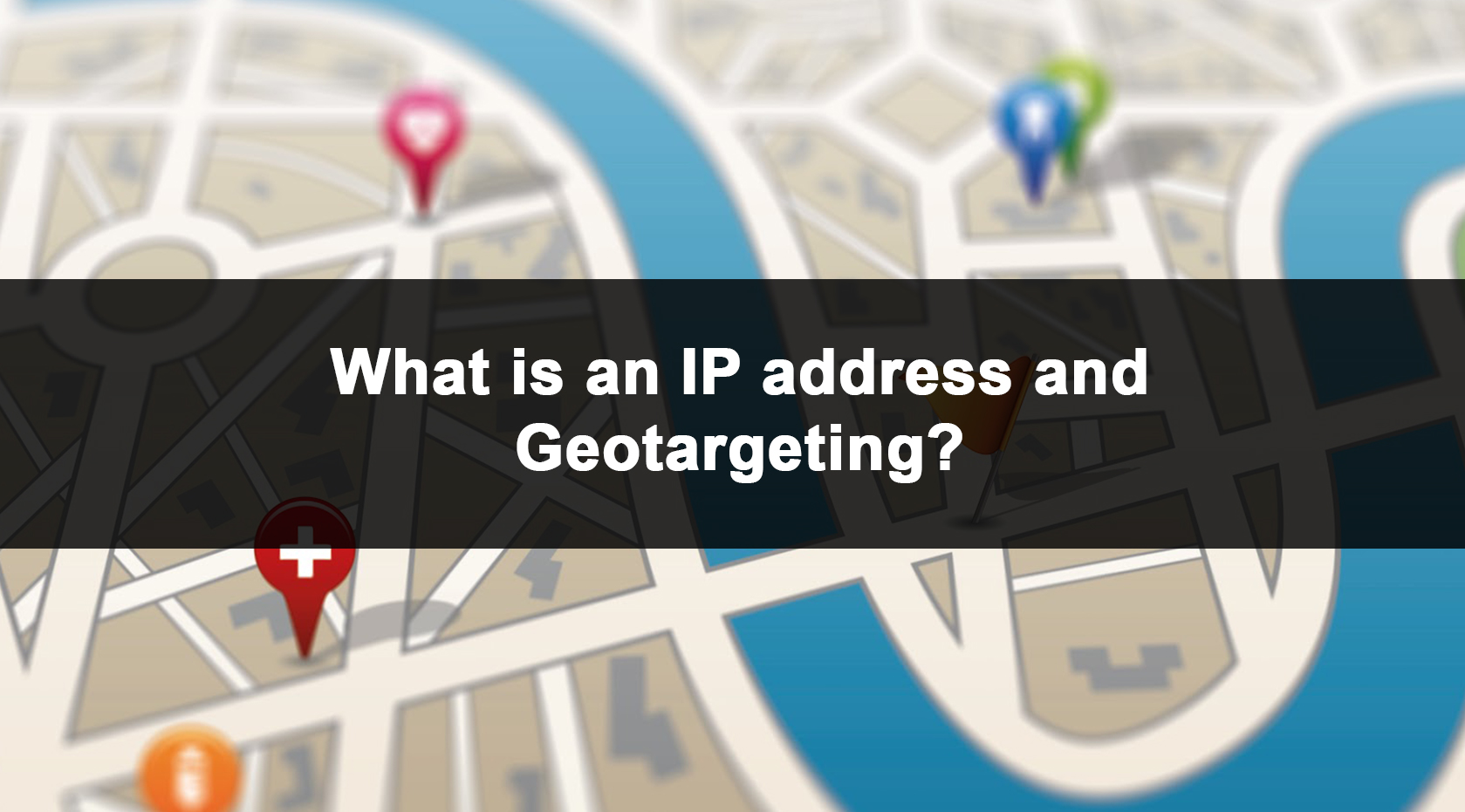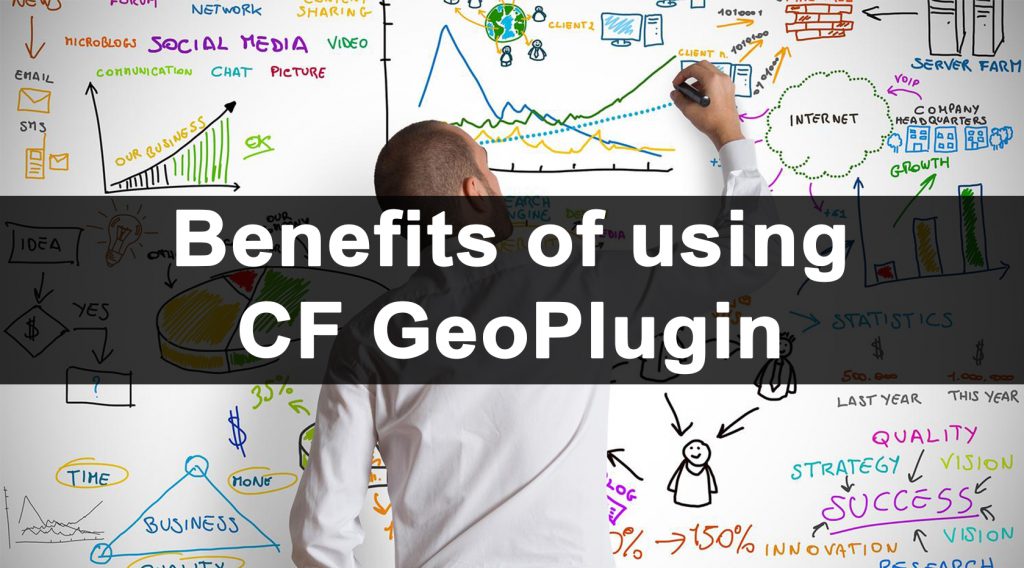An IP address (Internet Protocol address) is a number that indicates the physical address of a visitor’s computer. Geotargeting is when you use this address to identify a visitors location and then serve up content most relevant to them. As a result, visitors feel more engaged with your website.
Geotargeting identifies your visitor’s location and then serves up content that’s relevant to that location. For example, if you’re running a weather related website, the widget displays the local weather of the visitor’s location. You’ll see other websites like Amazon, eBay and many eCommerce websites serving up pages that are more relevant to your part of the world. And if you like it, there’s no reason why your website too should not serve up content based on your visitors’ location. Cf Geo Plugin can help with this.
Analyze your traffic first
Before you create location specific content, it’s important to understand the web traffic pattern to your website. Simply look into your server logs. This not only helps you to find the IP addresses that are trying to access your dashboard, it also helps you to block any undesirable IP addresses from accessing WordPress pages and can protect your admin area in many other ways.
Another tool you can rely on to understand from where your traffic comes is the demographics feature in Google Analytics.
Why Should You Use Geo Controller?
There are many reasons why you should consider offering varying content to different audiences:
- Businesses with local branches can direct customers to a nearby store or local subsite.
- You can display country-specific tax and shipping information.
- eCommerce sites can restrict display of products not available in a particular area.
- Local language display inspires confidence in visitors to interact with your website.
- You’ll be able to instantly connect with local audiences by referring to local events, and using local humor and testimonials of local personalities.
- Besides, it’ll be possible to customize offers, events and coupons, and run highly targeted local advertising and marketing campaigns.
- You can improve customer service by letting visitors know about delivery areas, operating hours, parking arrangements etc.
- Only country-specific legal notices need to be displayed.
- You’ll be able to provide spot-on information and content.
- To target specific geographic areas where there’s a high demand for your services or products.
- You don’t want your local business to waste bandwidth on traffic from other countries.
- To restrict high spam traffic that does not result in matching conversion rates.
- To step-up the security of a website, especially if your website is vulnerable to overseas hackers.
Have you noticed that the updated WordPress versions makes use of the geotargeting feature? The dashboard displays forthcoming events relevant to your location. However, WordPress itself does not have built-in functionality to optimize content based on location.
Geo Controller is builded like that to can enhance websites for a global audience.
On the article “All Geo Controller Features” you can read more about this plugin and it’s features. Also you can find more info on the article “Benefits of using Geo Controller” to understand many benefits of this plugin and on the article “Geomarketing Like Way for the Success” you can learn more about Location-based Marketing & Service.
Click to Download latest Geo Controller version 8.9.4
NOTE
Do not forget that Geo Controller uses very sensitive information and you must indicate it in your privacy policy because of European GDPR law, but in fact, Geo Controller is fully valid for use and does not violate any legal acts by itself.