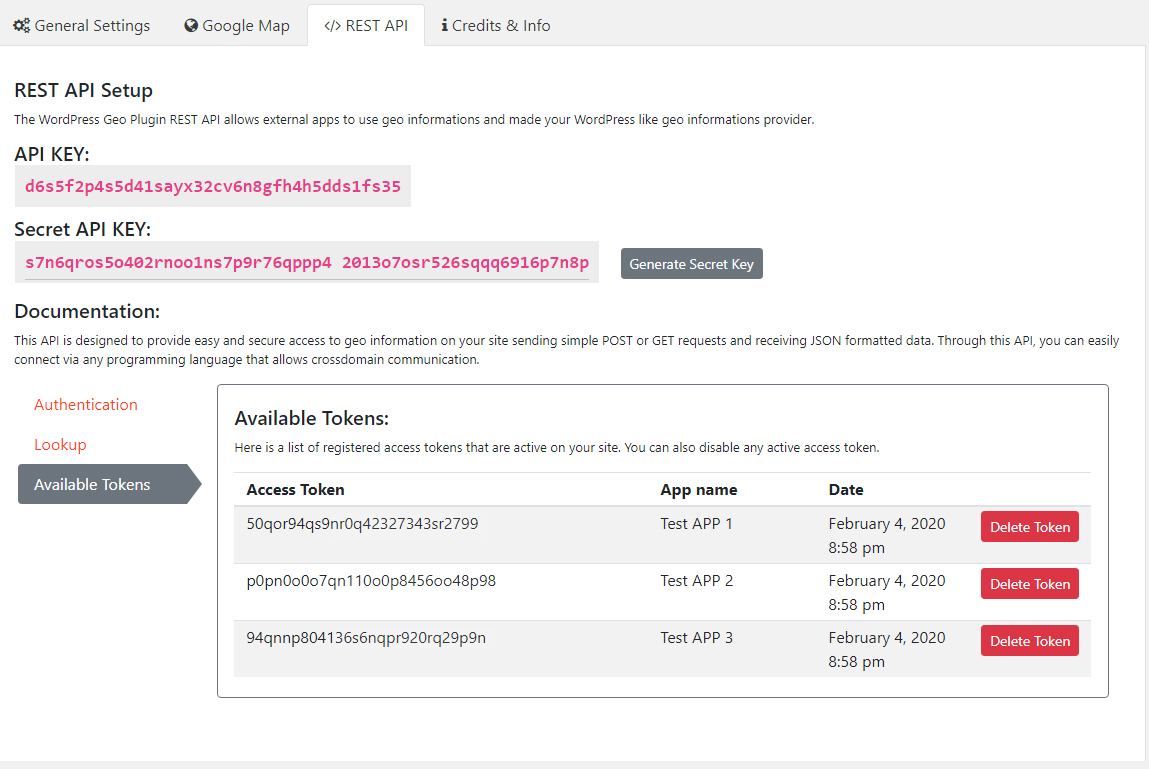Endpoint: authenticate the connection between Geo Controller on your site and an external app.
https://yourdomain.com/wp-ajax.php?action=cf_geoplugin_authenticate
Parameters
Accepted via GET or POST:
| Parameter | Type | Required | Description |
|---|---|---|---|
| action | string | required | Endpoint action. Must be cf_geoplugin_authenticate. |
| api_key | string | required | Your installation API key. |
| secret_key | string | required | Your Secret API key. |
| app_name | string | required | External application name. |
Standard JSON response
{
"error": false,
"error_message": null,
"code": 200,
"access_token": "- generated access token -",
"message": "Successful Authentication"
}
| Field | Type | Description |
|---|---|---|
| error | bool | true or false. |
| error_message | string | Returned only when an error occurs. |
| code | integer | HTTP status code. |
| access_token | string | Present only after successful authentication. |
| message | string | Informational message on success. |
Next steps
Store the returned access token in your app configuration or database. Use it for subsequent requests to your WordPress site.
Managing access tokens
Go to the Available Tokens tab in the REST API settings to review, revoke or regenerate tokens for connected apps.