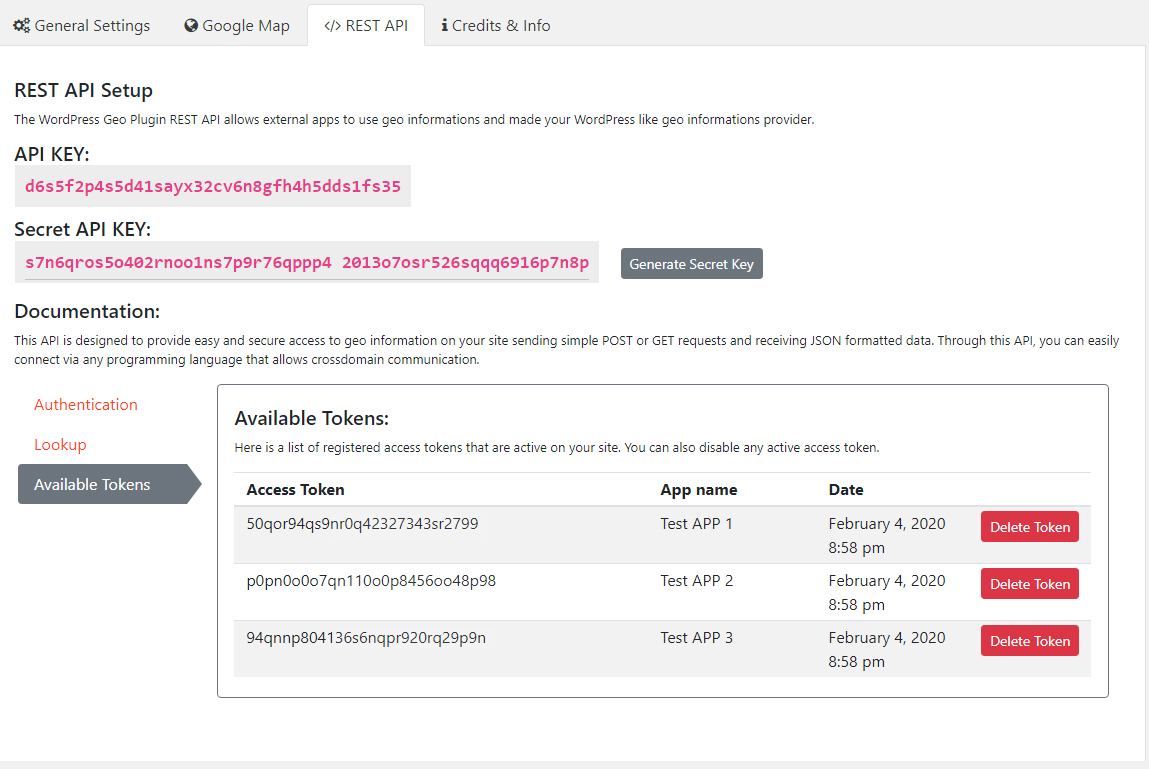To deactivate a token, go to the Available Tokens section, select the application whose token you want to deactivate, and click the Delete Token button. A confirmation dialog will appear — once confirmed, the selected token will be permanently deleted.
Users without a valid access token and secret API key will not be able to access geolocation data.