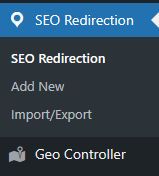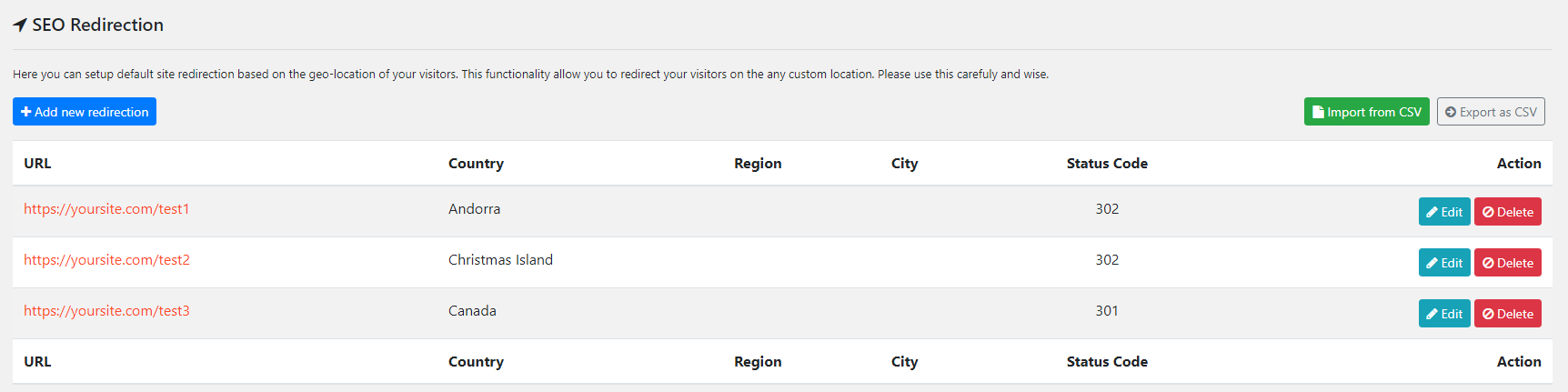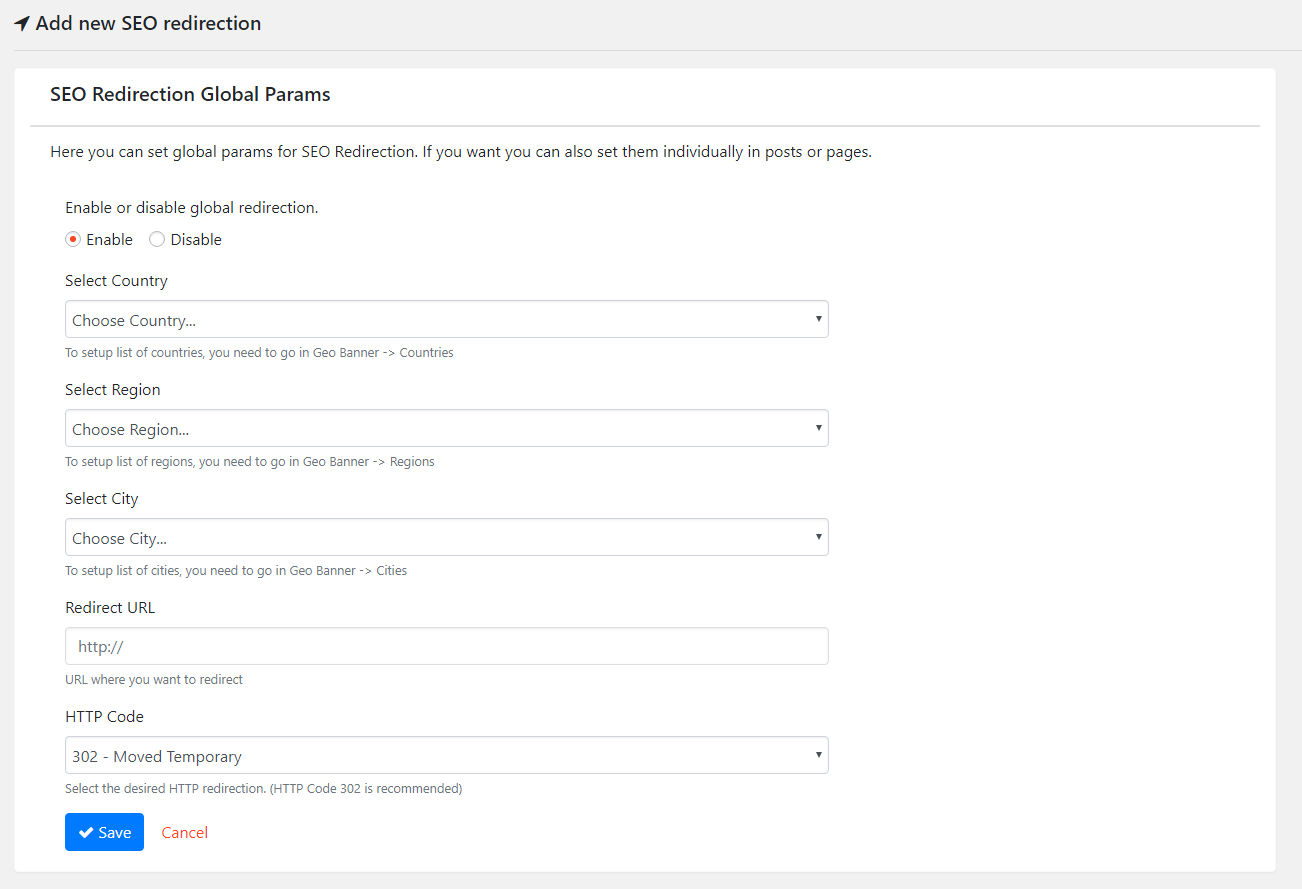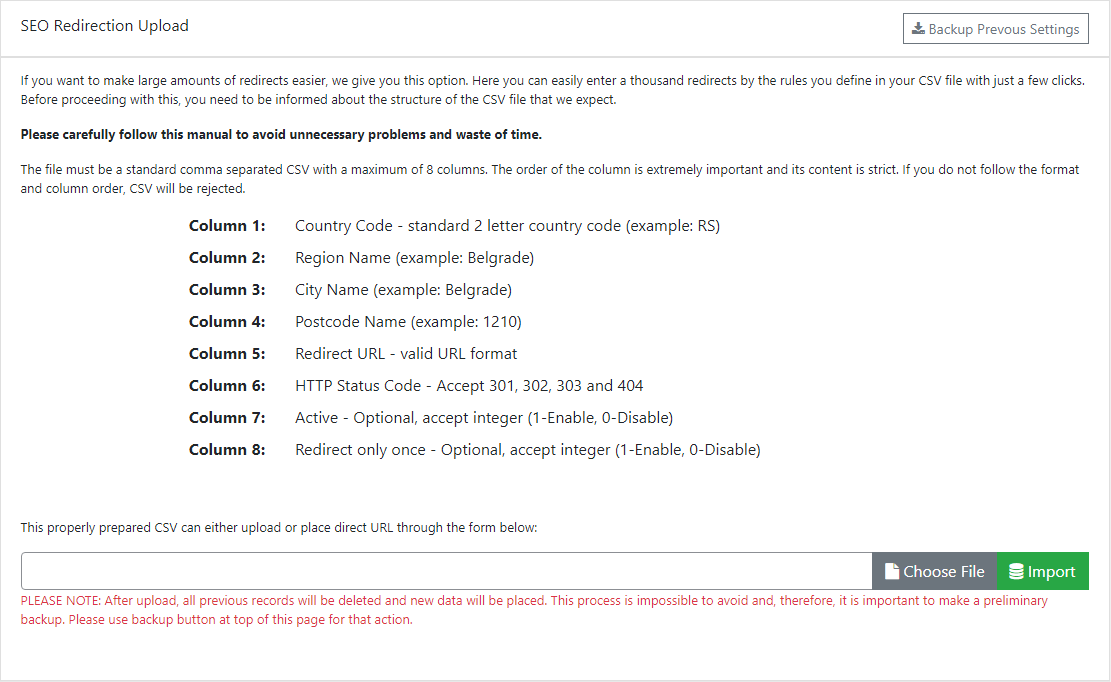Set up default site redirection based on your visitors’ geolocation. This feature lets you send users to the most relevant regional page while preserving SEO. For a step-by-step, in-depth walkthrough, read the detailed tutorial: Geolocation SEO Redirects in WordPress – The Playbook.
Use this functionality carefully. Misconfigured rules can unintentionally lock out entire visitor groups or create redirect loops.
How does it work?
On this page, you can add, edit, or delete SEO redirection rules based on country, region, city, or postcode.
Adding a new rule is straightforward and requires only basic inputs.
You must define the country/region/city/postcode, the destination URL, and the HTTP status code (301, 302, 303, or 404).
Insert a large number of redirections
If you need to add multiple rules quickly, use the CSV import to upload thousands of redirects in seconds with a structured file.
Please follow the instructions below to avoid issues. The file must be a standard comma-separated CSV with up to 8 columns in the exact order shown.
- Column 1:
- Country Code – 2-letter ISO (e.g., RS)
- Column 2:
- Region Name (e.g., BG)
- Column 3:
- City Name (e.g., Belgrade)
- Column 4:
- Postcode (e.g., 1210)
- Column 5:
- Redirect URL – complete and valid URL
- Column 6:
- HTTP Status Code – 301, 302, 303, or 404
- Column 7:
- Active – optional: 1 (Enable) or 0 (Disable)
- Column 8:
- Redirect Only Once – optional: 1 (Enable) or 0 (Disable)
Important: Uploading a CSV will delete all existing redirection records and replace them with the new data. This is irreversible. Use the Backup button at the top of the page before importing.
For a comprehensive strategy, testing options (including bypass parameters), and best practices for bots and SEO, see the full tutorial: Geolocation SEO Redirects in WordPress – The Playbook.