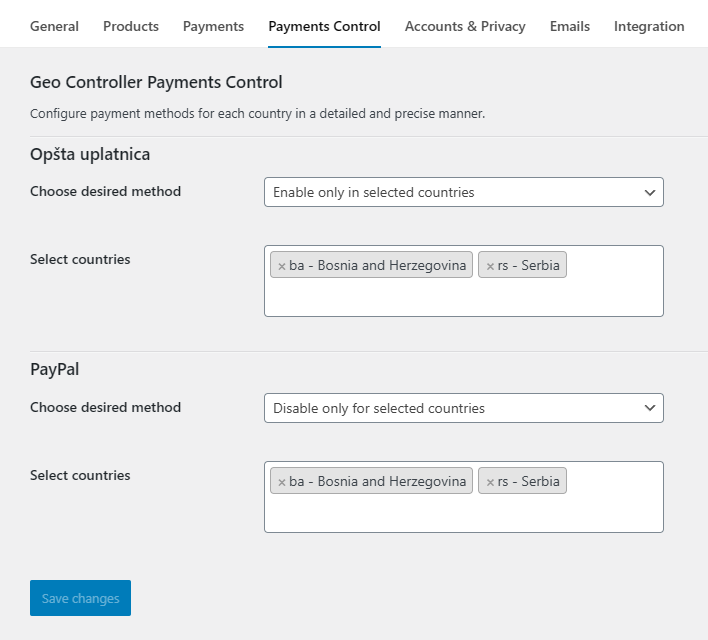This feature gives you complete control over payment methods in WooCommerce based on the customer’s country. You can decide which payment methods are visible or hidden for specific countries, or make certain payment methods available globally while restricting others to selected regions.
How it works
When you set up Payment Methods in WooCommerce, all active methods appear in the Payments Control tab. Here you can configure visibility rules for each method.
Payment control options
- Desired method
- Defines how the payment method behaves:
- WooCommerce Default (no restrictions)
- Enable only in selected countries
- Disable only for selected countries
- Defines how the payment method behaves:
- Payment method rule
- Specifies the countries where the selected control rule applies.