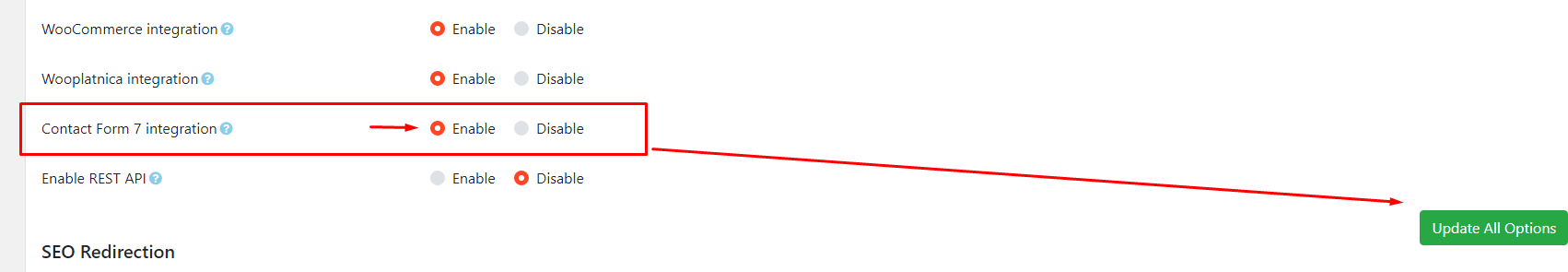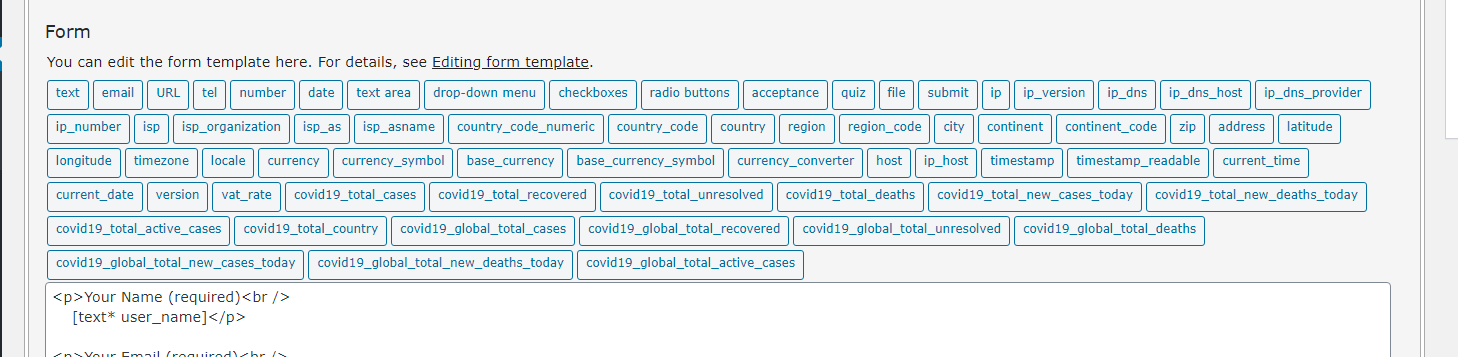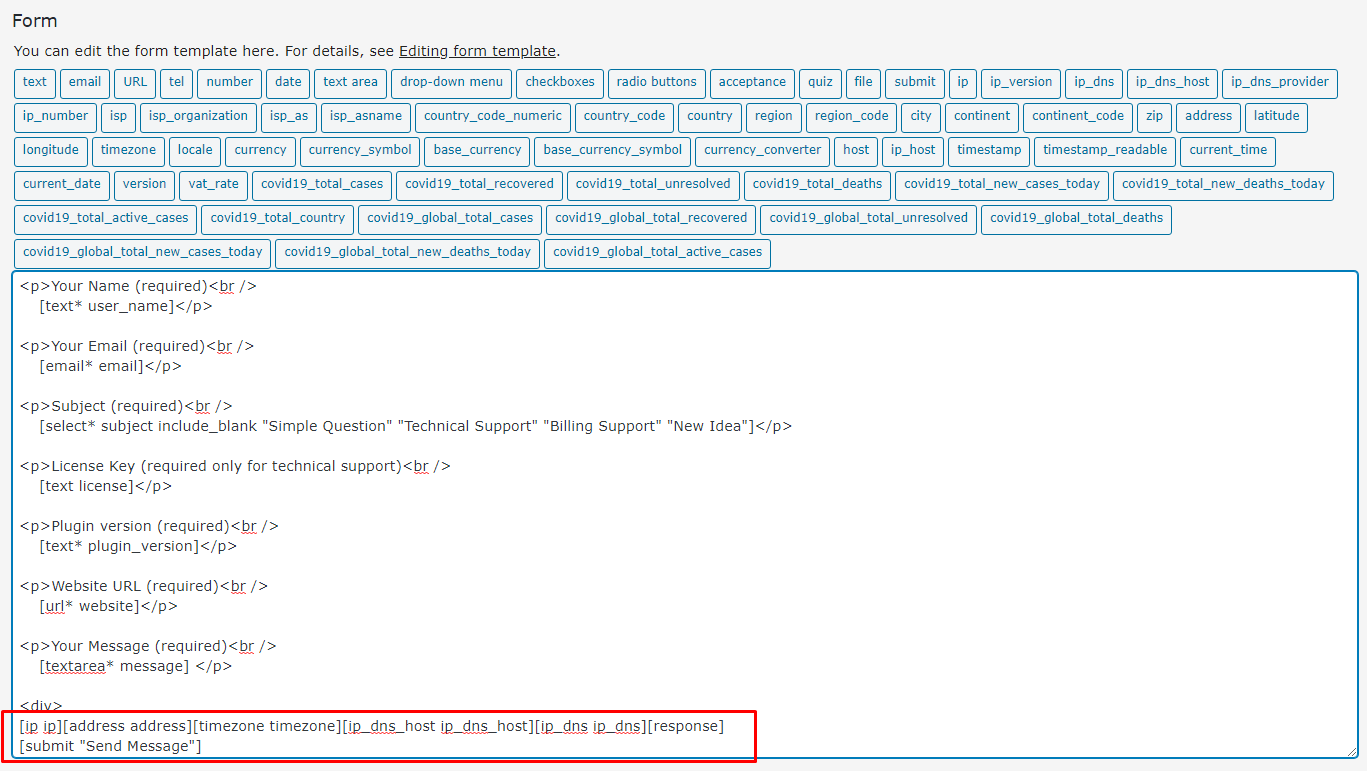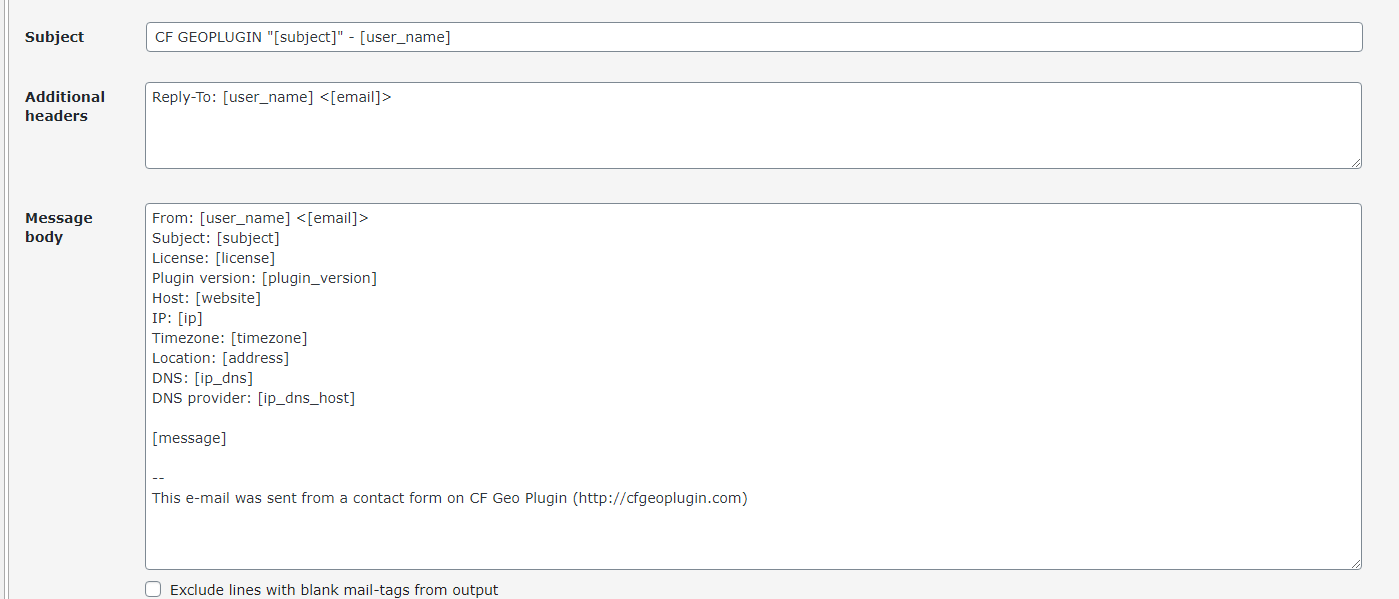The Geo Controller provides direct integration with Contact Form 7 using standard shortcodes.
To enable this feature, go to Geo Plugin → Settings and activate the Contact Form 7 integration option. Once enabled, click the Update all Options button. You will then see new fields inside Contact Form 7 added by the Geo Controller.
Open any existing contact form in Contact Form 7 (or create a new one) and you will notice additional shortcodes available for use, just like the standard Contact Form 7 fields.
You can define a shortcode in this format:
[country country_name]
Here, country is the shortcode name, and country_name is your mail tag, which you can include in the email body as [country_name]. You can rename country_name to any name, following the same rules as Contact Form 7 fields.
Example for IP address:
[ip visitor_ip]
Example
As you can see, the integration is simple, flexible, and easy to use.